








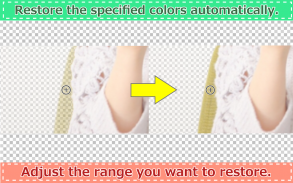
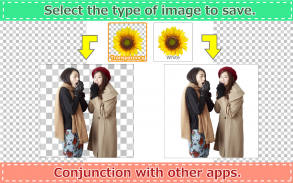


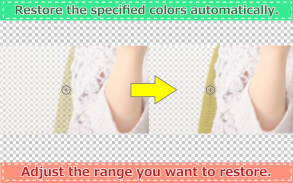
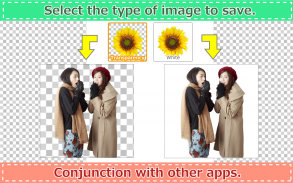
Edge Tracer -Remove background

Deskripsi Edge Tracer -Remove background
The "Edge Tracer" is an app for creating cutouts by making the background behind images transparent.
Making the size of the work area smaller/larger enables you to fine-tune edits.
Use this app for SNS apps or material for composition of images.
***Attention
If for use in Android4.0, we recommend that you close the apps you are not using.
*Primary Functions
[Cutout]
--Cutting out by tracing
Enclose the section you wish to cut out and delete the background.
The app automatically detects the borders of the cutout, eliminating the need to trace carefully around the image.
--Restore or delete areas by tracing
Restore an enclosed section.
--Automatic restoration/deletion by setting color
Automatically restore/delete similar colors around the specified sections.
Use the slider to adjust the range of the section you want to restore/delete.
--Manual restoration/deletion
Trace around the section you want to restore/delete.
Select the shape and size of the brush appropriate for the section you want to edit.
--Change background display type
Choose from between half-transparent (2 different shades)/black/white for the background color during editing.
The background color can be changed during editing in accordance with the color of the photo.
--Undo/Redo
[Screen operation]
--The enlarged view of the work area is automatically displayed.
An enlarged view of the selected section is displayed during editing.
There's no need to switch between display size even for finely-detailed areas.
--Make display smaller/larger
Use the pinch-in/-out function to make the size of the display smaller/larger.
--Shift
[Output of cutout image ]
--Save cutout images (transparent background PNGs, white background JPEGs)
[Other features]
--Mask image Import(transparent background PNGs)
[Premium Upgrade Information]
By purchasing the premium upgrade, you can enjoy the following additional functions:
-- Support for image compositing
-- Ad-free
[Standard procedure]
1. After enclosing a section you wish to cut out, it will be automatically deleted.
2. Tap unwanted sections to make them transparent. The app automatically detects and deletes similar colors from sections around the image.
View affected sections in real time while making adjustments using the slider.
3. Use the automatic restoration function to restore sections that have been overcropped.
Tap overcropped sections using this function to restore the surrounding area back to its original state.
4. The app also has a manual restoration/deletion function for editing finely-detailed sections.
Use the drag function to restore/delete desired sections.
***If you want to combine with cutout photo and another photos, please check out the app "Edge Tracer".
"Edge Tracer" adalah sebuah aplikasi untuk membuat guntingan dengan membuat latar belakang di balik gambar transparan.
Membuat ukuran area kerja lebih kecil / lebih besar memungkinkan Anda untuk menyempurnakan hasil edit.
Gunakan aplikasi ini untuk aplikasi SNS atau bahan untuk komposisi gambar.
***Perhatian
Jika untuk digunakan dalam Android4.0, kami sarankan Anda menutup aplikasi yang tidak menggunakan.
* Fungsi Primer
[Memotong]
--Cutting Keluar dengan menelusuri
Melampirkan bagian Anda ingin memotong dan menghapus latar belakang.
Aplikasi ini secara otomatis mendeteksi perbatasan cutout, menghilangkan kebutuhan untuk melacak hati-hati di sekitar gambar.
--Restore Atau menghapus area dengan menelusuri
Mengembalikan bagian tertutup.
--Automatic Restorasi / penghapusan dengan menetapkan warna
mengembalikan secara otomatis / menghapus warna yang sama di sekitar bagian yang ditentukan.
Gunakan slider untuk mengatur berbagai bagian Anda ingin mengembalikan / menghapus.
restorasi --Manual / penghapusan
Melacak sekitar bagian Anda ingin mengembalikan / menghapus.
Pilih bentuk dan ukuran kuas yang tepat untuk bagian yang ingin Anda edit.
Jenis tampilan latar belakang --Change
Pilih dari antara setengah-transparan (2 warna yang berbeda) / hitam / putih untuk warna latar belakang selama editing.
Warna latar belakang dapat diubah selama mengedit sesuai dengan warna dari foto.
--Undo / Redo
[Layar operasi]
--The Tampilan yang diperbesar dari area kerja otomatis ditampilkan.
Tampilan yang diperbesar dari bagian yang dipilih ditampilkan selama editing.
Tidak perlu untuk beralih antara ukuran layar bahkan untuk daerah halus-rinci.
display --make kecil / besar
Gunakan pinch-dalam / fungsi -out untuk membuat ukuran layar yang lebih kecil / besar.
--Bergeser
[Output gambar guntingan]
gambar potongan --save (latar belakang transparan PNG, JPEG latar belakang putih)
[Fitur lainnya]
--Mask Image Impor (latar belakang transparan PNG)
[Informasi Peningkatan Premium]
Dengan membeli upgrade premium, Anda dapat menikmati fungsi tambahan sebagai berikut:
- Dukungan untuk compositing gambar
-- Bebas iklan
[Prosedur standar]
1. Setelah melampirkan bagian Anda ingin memotong, itu akan dihapus secara otomatis.
2. Tekan bagian yang tidak diinginkan untuk membuat mereka transparan. Aplikasi ini secara otomatis mendeteksi dan menghapus warna yang sama dari bagian sekitar gambar.
Lihat bagian yang terkena secara real time sementara membuat penyesuaian menggunakan slider.
3. Gunakan fungsi restorasi otomatis untuk mengembalikan bagian yang telah overcropped.
Tekan bagian overcropped menggunakan fungsi ini untuk mengembalikan daerah sekitarnya kembali ke keadaan semula.
4. Aplikasi ini juga memiliki fungsi restorasi / penghapusan pengguna untuk mengedit bagian halus-rinci.
Gunakan fungsi drag untuk mengembalikan / menghapus bagian yang diinginkan.
*** Jika Anda ingin menggabungkan dengan potongan foto dan foto lain, silahkan periksa aplikasi "Ujung Tracer".
The "Edge Tracer" is an app for creating cutouts by making the background behind images transparent.
Making the size of the work area smaller/larger enables you to fine-tune edits.
Use this app for SNS apps or material for composition of images.
***Attention
If for use in Android4.0, we recommend that you close the apps you are not using.
*Primary Functions
[Cutout]
--Cutting out by tracing
Enclose the section you wish to cut out and delete the background.
The app automatically detects the borders of the cutout, eliminating the need to trace carefully around the image.
--Restore or delete areas by tracing
Restore an enclosed section.
--Automatic restoration/deletion by setting color
Automatically restore/delete similar colors around the specified sections.
Use the slider to adjust the range of the section you want to restore/delete.
--Manual restoration/deletion
Trace around the section you want to restore/delete.
Select the shape and size of the brush appropriate for the section you want to edit.
--Change background display type
Choose from between half-transparent (2 different shades)/black/white for the background color during editing.
The background color can be changed during editing in accordance with the color of the photo.
--Undo/Redo
[Screen operation]
--The enlarged view of the work area is automatically displayed.
An enlarged view of the selected section is displayed during editing.
There's no need to switch between display size even for finely-detailed areas.
--Make display smaller/larger
Use the pinch-in/-out function to make the size of the display smaller/larger.
--Shift
[Output of cutout image ]
--Save cutout images (transparent background PNGs, white background JPEGs)
[Other features]
--Mask image Import(transparent background PNGs)
[Premium Upgrade Information]
By purchasing the premium upgrade, you can enjoy the following additional functions:
-- Support for image compositing
-- Ad-free
[Standard procedure]
1. After enclosing a section you wish to cut out, it will be automatically deleted.
2. Tap unwanted sections to make them transparent. The app automatically detects and deletes similar colors from sections around the image.
View affected sections in real time while making adjustments using the slider.
3. Use the automatic restoration function to restore sections that have been overcropped.
Tap overcropped sections using this function to restore the surrounding area back to its original state.
4. The app also has a manual restoration/deletion function for editing finely-detailed sections.
Use the drag function to restore/delete desired sections.
***If you want to combine with cutout photo and another photos, please check out the app "Edge Tracer".





























